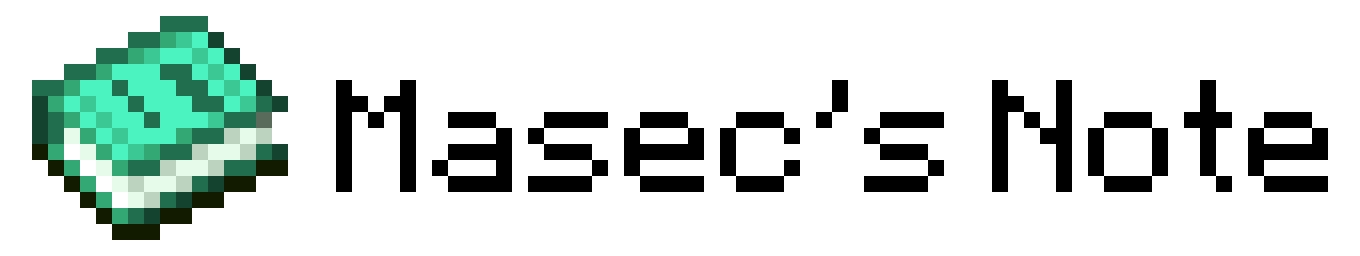MOD作成 - カラのMODの作り方
具体的な作成環境とかをぶっ飛ばしてとりあえずほぼ自分用に書きます、、、
一応わたしがどんな環境で作っているかサラッと書きます。
Javaいじるツール(IDE):Eclipse(日本語化?なし)
JDKのバージョン:17.0.1
JREのバージョン:17.0.1
● mdkの展開
MOD作る用のフォルダ(ここでは名前をnew_modとする)を適当に決めて、Forgeのmdkをその中に展開します。
new_modの中身はこんな感じになると思います。
┣ gradle
┣ src
┣ .gitattributes
┣ .gitignore
┣ build.gradle
┣ changelog.txt
┣ CREDITS.txt
┣ gradle.properties
┣ gradlew
┣ gradlew
┣ LICENSE.txt
┗ README.txt
● バッチファイルの作成/実行
new_modの中にテキストファイルを新規作成して、以下のコマンドをコピペします。
そしたらそのテキストファイルの拡張子を「.bat」にします。
ファイル名はなんでもいいらしいですが「setup.bat」で習ったのでそうしておくのがいいと思います。
あと、これはEclipseを使う場合にしか通用しないのでそこらへん注意してください。
作った.batファイルはダブルクリックで実行します。けっこう時間かかります。かからなかったら何かミスしてます。
コマンドプロンプトの画面で緑字の「BUILD SUCCESSFUL」が表示されれば成功です。成功しても失敗しても処理が終われば勝手にウィンドウが閉じます。
● Gradleプロジェクトのインポート
ワークスペースは適当に決めてEclipseを開きます。
左上の「File > Import」を押して、「Gradle」の「Existing Gradle Object」を選択肢して「Next」
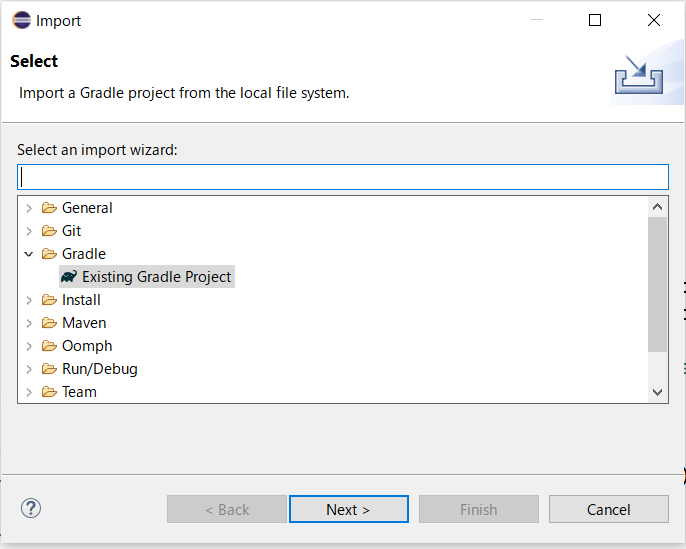
もう一回「Next」を押したら右上の「Browse」を押して、new_modフォルダを選択します。指定したら「Finish」
● マイクラを起動
試しにマイクラを起動してみます。
Eclipseの下のウィンドウの「Gradle Tasks」タブを押して、「new_mod」の中の「forgegradle runs」の中の「runClient」をダブルクリック。
確認が終わったらゲームは閉じてください。
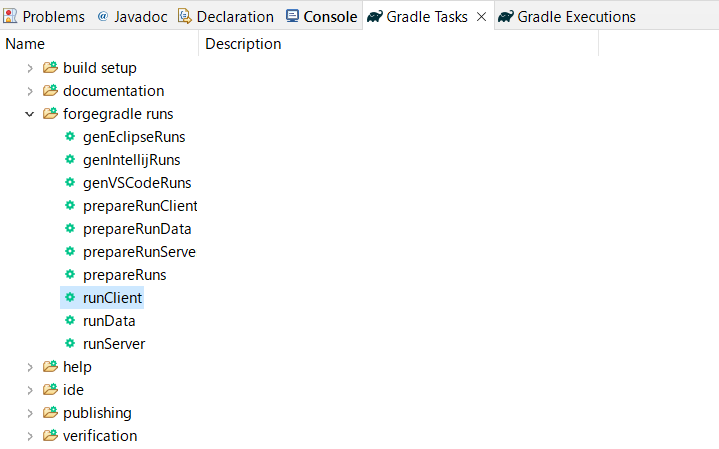
● 名前とかを変える
Forgeにもとから入っているExampleModをベースに作ります。
左のPackage Explorerから「new_mod > src/main/java」の中にある「com.example.exmaplemod」を右クリック。
真ん中より少し上にある「Refactor」から「Rename」をクリック。
「example」と「examplemod」の部分を変えて「Finish」を押します。今回は「com.masec.newmod」にします。
同じ手順でその中にある「ExampleMod.java」も名前を変えます。今回は「NewMod.java」にしました。
● メインクラスのコード
「NewMod.java」をダブルクリックで開くとファイルが開きます。
そのコードでいらないところとかをバッサバッサ消していったりちょっと編集したりするとこうなります。
package com.masec.newmod;
import org.apache.logging.log4j.LogManager;
import org.apache.logging.log4j.Logger;
import net.minecraftforge.common.MinecraftForge;
import net.minecraftforge.fml.common.Mod;
import net.minecraftforge.fml.event.lifecycle.FMLCommonSetupEvent;
import net.minecraftforge.fml.javafmlmod.FMLJavaModLoadingContext;
// The value here should match an entry in the META-INF/mods.toml file
@Mod(NewMod.MOD_ID)
public class NewMod {
// Directly reference a log4j logger.
public static final Logger LOGGER = LogManager.getLogger();
public static final String MOD_ID = "new_mod";
public NewMod() {
IEventBus bus = FMLJavaModLoadingContext.get().getModEventBus();
bus.addListener(this::setup);
// Register ourselves for server and other game events we are interested in
MinecraftForge.EVENT_BUS.register(this);
}
private void setup(final FMLCommonSetupEvent event) {
// some preinit code
}
}
書き換える場所をマーカーで示しました。枠は見やすくするためにあるだけです。
NewModのところはこのjavaファイルの名前と揃えてください。
真ん中の"new_mod"はModIdとなります。他のMODとカブらないようなオリジナルのIDを決めてください。
このお手本は世に出す気はないし、他のMODと遊ぶつもりもないのでお手本は「new_mod」としています。
以降ModIdとして「new_mod」が使われていたら各自で置き換えてください。
消す前保管用(何故ここに置く)
package com.masec.newmod;
import net.minecraft.block.Block;
import net.minecraft.block.Blocks;
import net.minecraftforge.common.MinecraftForge;
import net.minecraftforge.event.RegistryEvent;
import net.minecraftforge.eventbus.api.SubscribeEvent;
import net.minecraftforge.fml.InterModComms;
import net.minecraftforge.fml.common.Mod;
import net.minecraftforge.fml.event.lifecycle.FMLClientSetupEvent;
import net.minecraftforge.fml.event.lifecycle.FMLCommonSetupEvent;
import net.minecraftforge.fml.event.lifecycle.InterModEnqueueEvent;
import net.minecraftforge.fml.event.lifecycle.InterModProcessEvent;
import net.minecraftforge.fml.event.server.FMLServerStartingEvent;
import net.minecraftforge.fml.javafmlmod.FMLJavaModLoadingContext;
import org.apache.logging.log4j.LogManager;
import org.apache.logging.log4j.Logger;
import java.util.stream.Collectors;
// The value here should match an entry in the META-INF/mods.toml file
@Mod("examplemod")
public class NewMod
{
// Directly reference a log4j logger.
private static final Logger LOGGER = LogManager.getLogger();
public NewMod() {
// Register the setup method for modloading
FMLJavaModLoadingContext.get().getModEventBus().addListener(this::setup);
// Register the enqueueIMC method for modloading
FMLJavaModLoadingContext.get().getModEventBus().addListener(this::enqueueIMC);
// Register the processIMC method for modloading
FMLJavaModLoadingContext.get().getModEventBus().addListener(this::processIMC);
// Register the doClientStuff method for modloading
FMLJavaModLoadingContext.get().getModEventBus().addListener(this::doClientStuff);
// Register ourselves for server and other game events we are interested in
MinecraftForge.EVENT_BUS.register(this);
}
private void setup(final FMLCommonSetupEvent event)
{
// some preinit code
LOGGER.info("HELLO FROM PREINIT");
LOGGER.info("DIRT BLOCK >> {}", Blocks.DIRT.getRegistryName());
}
private void doClientStuff(final FMLClientSetupEvent event) {
// do something that can only be done on the client
LOGGER.info("Got game settings {}", event.getMinecraftSupplier().get().options);
}
private void enqueueIMC(final InterModEnqueueEvent event)
{
// some example code to dispatch IMC to another mod
InterModComms.sendTo("examplemod", "helloworld", () -> { LOGGER.info("Hello world from the MDK"); return "Hello world";});
}
private void processIMC(final InterModProcessEvent event)
{
// some example code to receive and process InterModComms from other mods
LOGGER.info("Got IMC {}", event.getIMCStream().
map(m->m.getMessageSupplier().get()).
collect(Collectors.toList()));
}
// You can use SubscribeEvent and let the Event Bus discover methods to call
@SubscribeEvent
public void onServerStarting(FMLServerStartingEvent event) {
// do something when the server starts
LOGGER.info("HELLO from server starting");
}
// You can use EventBusSubscriber to automatically subscribe events on the contained class (this is subscribing to the MOD
// Event bus for receiving Registry Events)
@Mod.EventBusSubscriber(bus=Mod.EventBusSubscriber.Bus.MOD)
public static class RegistryEvents {
@SubscribeEvent
public static void onBlocksRegistry(final RegistryEvent.Register blockRegistryEvent) {
// register a new block here
LOGGER.info("HELLO from Register Block");
}
}
}
● 概要欄をカスタマイズ
「src/main/resources」の中の「META-INF」の中の「mod.toml」を右クリックし、「Open With > Text Editor」を選択して開きます。
これまたいらないところとかを消して編集したものがこちら。
modLoader="javafml"
loaderVersion="[36,)"
license="All rights reserved"
[[mods]]
modId="new_mod"
version="1.0"
displayName="New Mod"
logoFile="examplemod.png"
credits="Credit Here"
authors="Masec"
description='''
I made a Mod for the first time :)
'''消す前保管用2(期待?にお応え)
# This is an example mods.toml file. It contains the data relating to the loading mods.
# There are several mandatory fields (#mandatory), and many more that are optional (#optional).
# The overall format is standard TOML format, v0.5.0.
# Note that there are a couple of TOML lists in this file.
# Find more information on toml format here: https://github.com/toml-lang/toml
# The name of the mod loader type to load - for regular FML @Mod mods it should be javafml
modLoader="javafml" #mandatory
# A version range to match for said mod loader - for regular FML @Mod it will be the forge version
loaderVersion="[36,)" #mandatory This is typically bumped every Minecraft version by Forge. See our download page for lists of versions.
# The license for you mod. This is mandatory metadata and allows for easier comprehension of your redistributive properties.
# Review your options at https://choosealicense.com/. All rights reserved is the default copyright stance, and is thus the default here.
license="All rights reserved"
# A URL to refer people to when problems occur with this mod
#issueTrackerURL="https://change.me.to.your.issue.tracker.example.invalid/" #optional
# A list of mods - how many allowed here is determined by the individual mod loader
[[mods]] #mandatory
# The modid of the mod
modId="examplemod" #mandatory
# The version number of the mod - there's a few well known ${} variables useable here or just hardcode it
# ${file.jarVersion} will substitute the value of the Implementation-Version as read from the mod's JAR file metadata
# see the associated build.gradle script for how to populate this completely automatically during a build
version="${file.jarVersion}" #mandatory
# A display name for the mod
displayName="Example Mod" #mandatory
# A URL to query for updates for this mod. See the JSON update specification https://mcforge.readthedocs.io/en/latest/gettingstarted/autoupdate/
#updateJSONURL="https://change.me.example.invalid/updates.json" #optional
# A URL for the "homepage" for this mod, displayed in the mod UI
#displayURL="https://change.me.to.your.mods.homepage.example.invalid/" #optional
# A file name (in the root of the mod JAR) containing a logo for display
logoFile="examplemod.png" #optional
# A text field displayed in the mod UI
credits="Thanks for this example mod goes to Java" #optional
# A text field displayed in the mod UI
authors="Love, Cheese and small house plants" #optional
# The description text for the mod (multi line!) (#mandatory)
description='''
This is a long form description of the mod. You can write whatever you want here
Have some lorem ipsum.
Lorem ipsum dolor sit amet, consectetur adipiscing elit. Sed mollis lacinia magna. Orci varius natoque penatibus et magnis dis parturient montes, nascetur ridiculus mus. Sed sagittis luctus odio eu tempus. Interdum et malesuada fames ac ante ipsum primis in faucibus. Pellentesque volutpat ligula eget lacus auctor sagittis. In hac habitasse platea dictumst. Nunc gravida elit vitae sem vehicula efficitur. Donec mattis ipsum et arcu lobortis, eleifend sagittis sem rutrum. Cras pharetra quam eget posuere fermentum. Sed id tincidunt justo. Lorem ipsum dolor sit amet, consectetur adipiscing elit.
'''
# A dependency - use the . to indicate dependency for a specific modid. Dependencies are optional.
[[dependencies.examplemod]] #optional
# the modid of the dependency
modId="forge" #mandatory
# Does this dependency have to exist - if not, ordering below must be specified
mandatory=true #mandatory
# The version range of the dependency
versionRange="[36,)" #mandatory
# An ordering relationship for the dependency - BEFORE or AFTER required if the relationship is not mandatory
ordering="NONE"
# Side this dependency is applied on - BOTH, CLIENT or SERVER
side="BOTH"
# Here's another dependency
[[dependencies.examplemod]]
modId="minecraft"
mandatory=true
# This version range declares a minimum of the current minecraft version up to but not including the next major version
versionRange="[1.16.5,1.17)"
ordering="NONE"
side="BOTH"
マーカーしたところを各自で編集してください。上からModId、MODのバージョン、MODの名前、クレジット、作者名、説明文です。 説明文は改行できます。
先ほどと同様にしてマイクラを起動します。テストプレイは毎度同じ方法で起動します。
タイトル画面の「Mod」から自分のMODが確認できれば成功です!